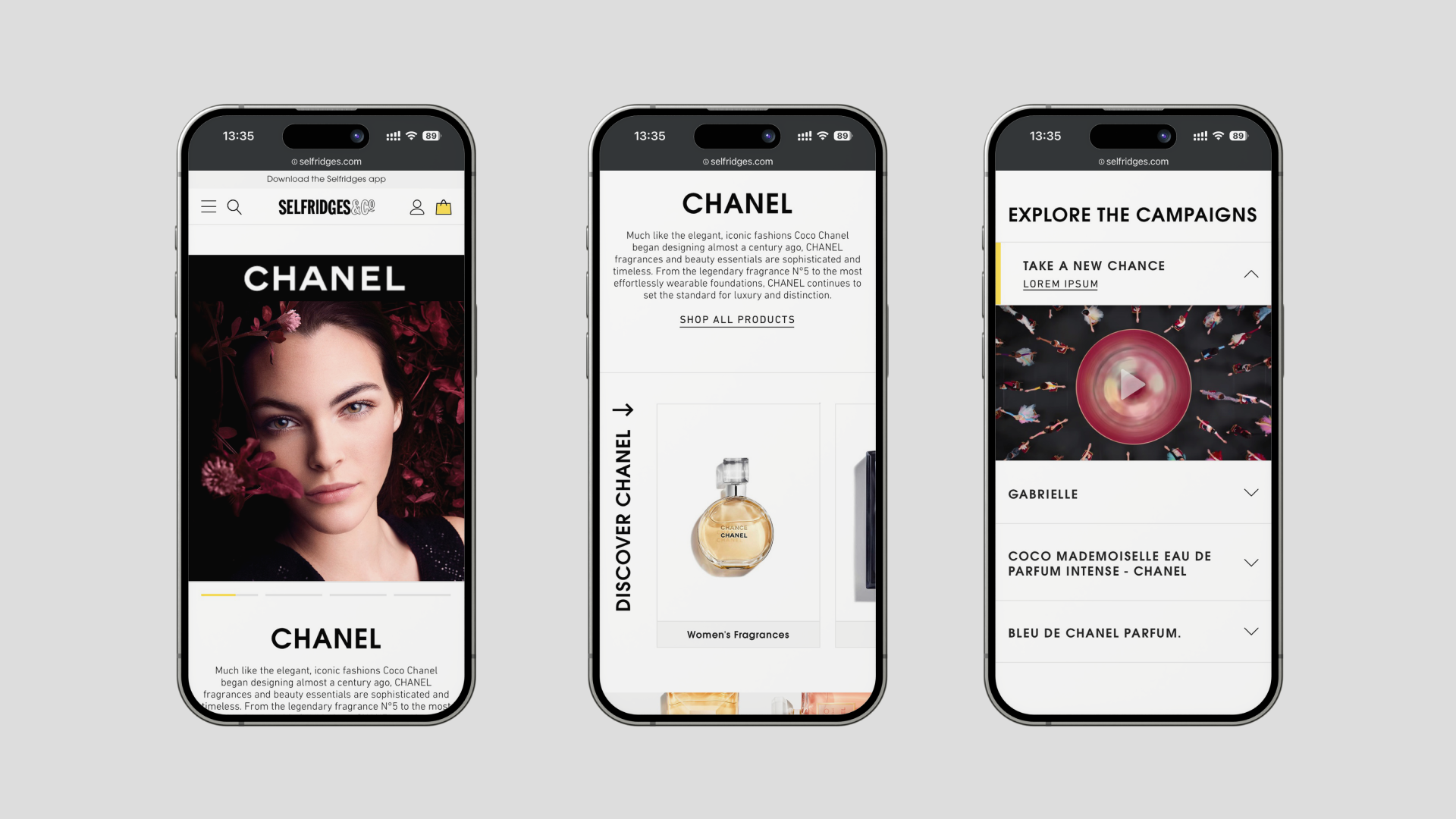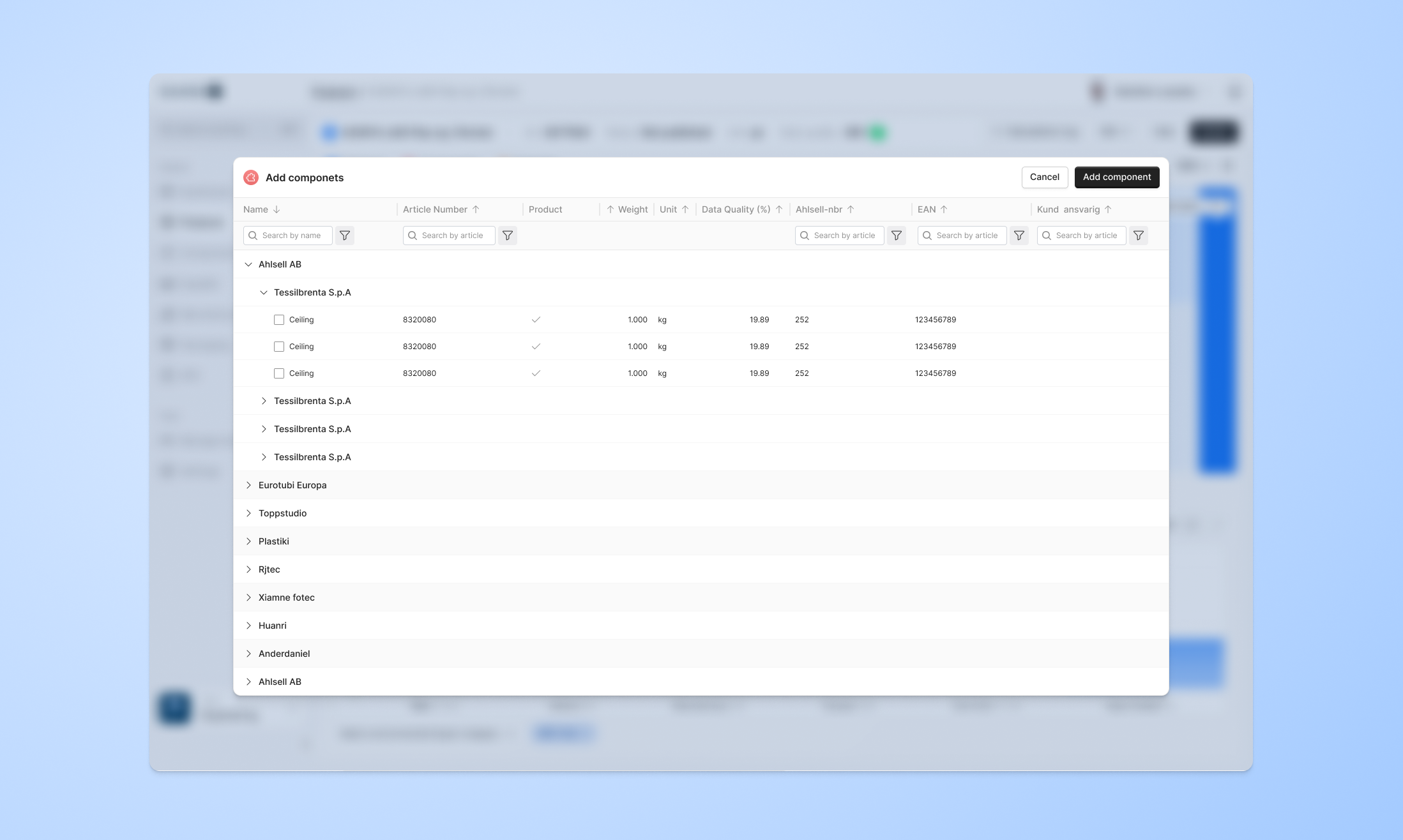Selfridges
Overview
Working alongside Wunderman Thompson and their development team on the Selfridges new website.
Later on I joined the digital team at the Selfridges HQ where I’ve worked on designing digital proposals for the stakeholders focusing on the App.
My role was to create pages both mobile and desktop, define components and elements, create UI animations in Principle, build Invision prototypes for the client presentation and user testing.
The UI of the project was done in Sketch, for UI animations we used Principle and Invision and we managed the files with Abstract.
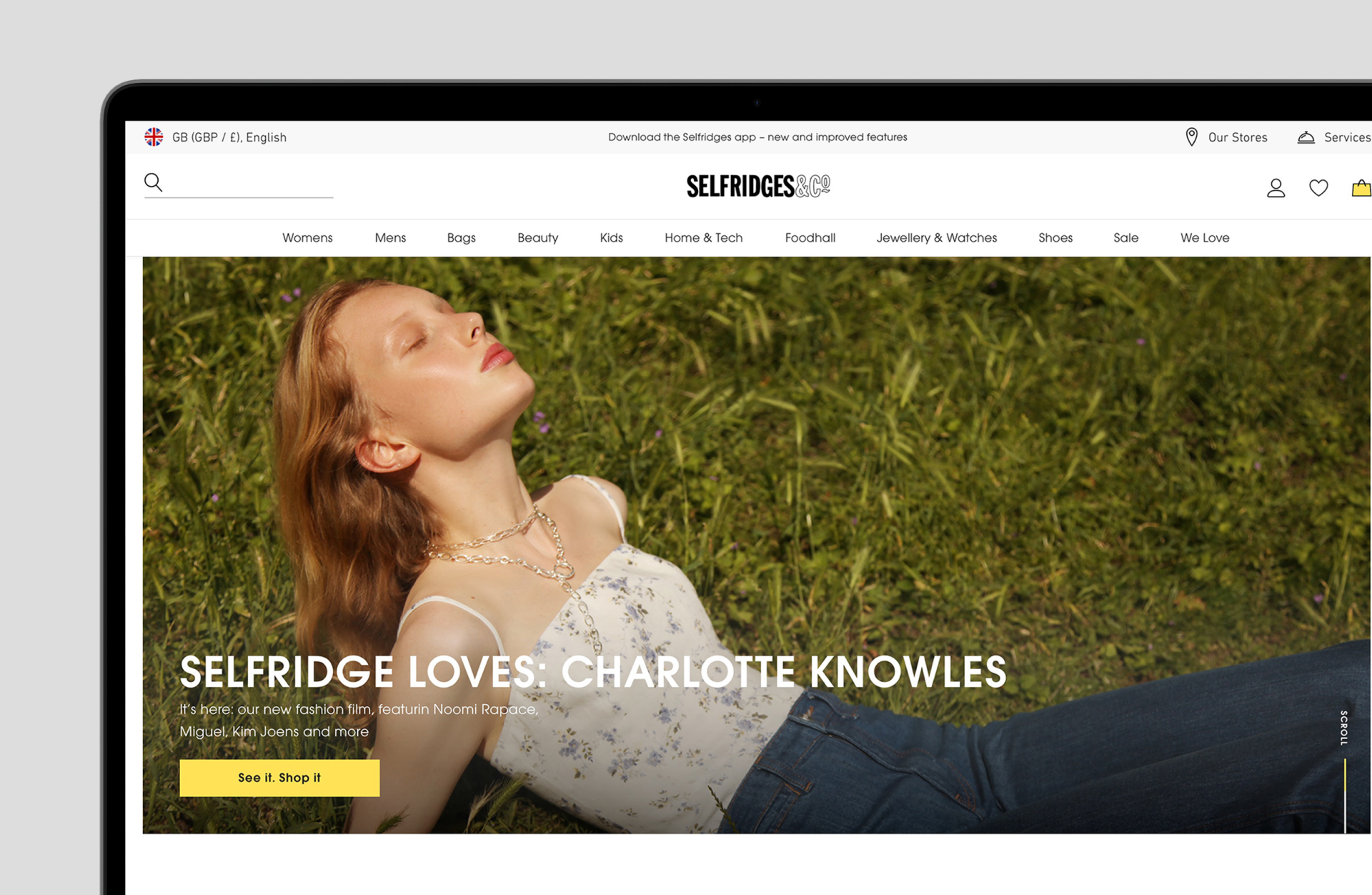
Context
Proposition
The Selfridges website proposes a better buying experience with personalised style inspiration from the brands customers love and insider alerts about events at the nearest store.
My role
As a UI Designer I've worked on:
- Updating the visual style
- Designed and updated component libraries
- Designed responsive page
- Made sure the designs follow the WCAG 2.1 guidelines
- Built high fidelity interactive prototypes for testing
- Created animation guidelines
- Worked closely with the UX team on wireframe creation and ideation
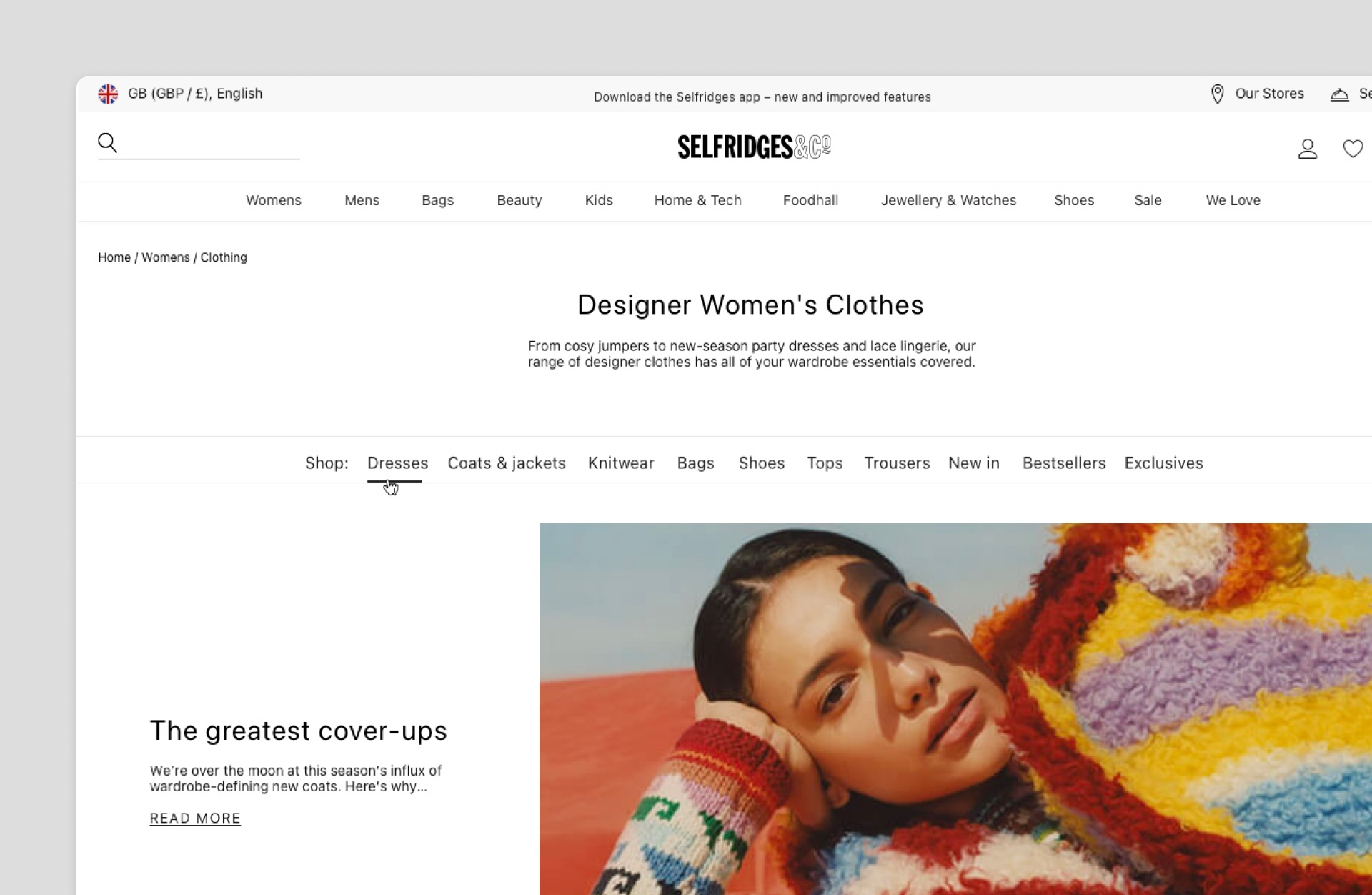
Competitive analysis - Hero image
In order to find an edge over the competitors we started the UI work by doing competitive analysis on other similar high-end fashion websites.
We’ve looked at imagery types, if they use or not a carousel/video, the type of navigation they have, etc.
We’ve found out 3 main types of Homepage hero:
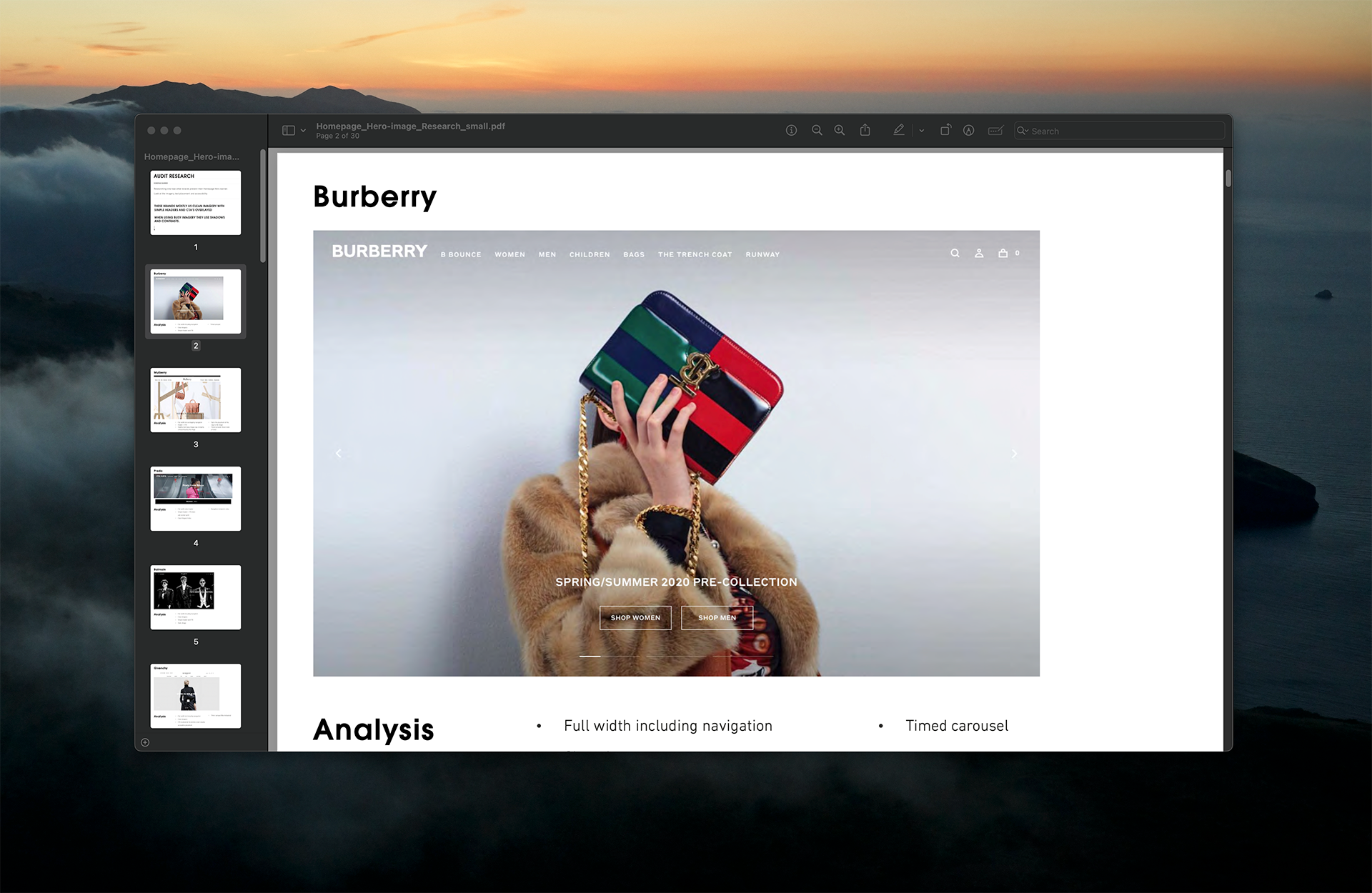
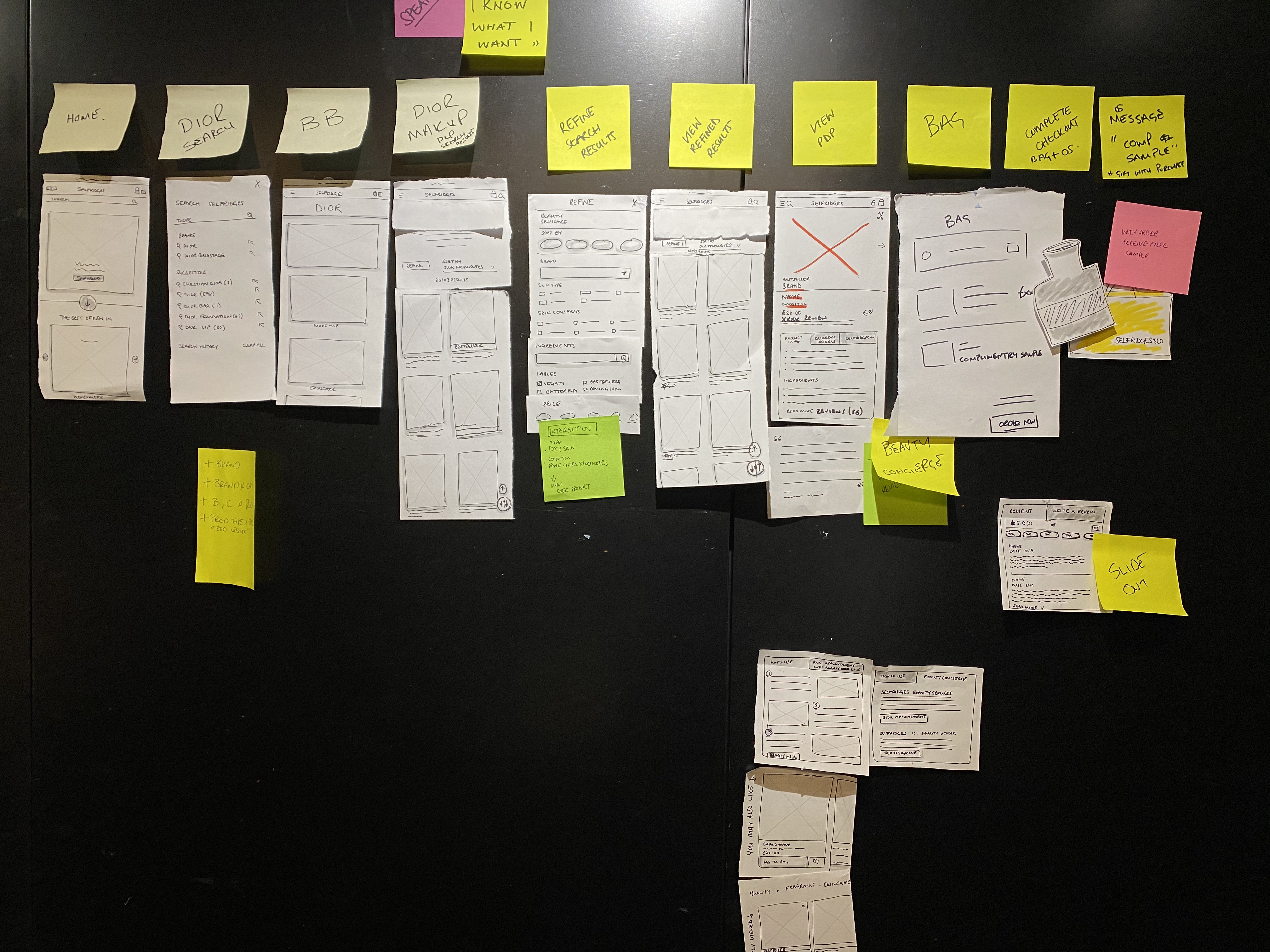
Navigation exploration
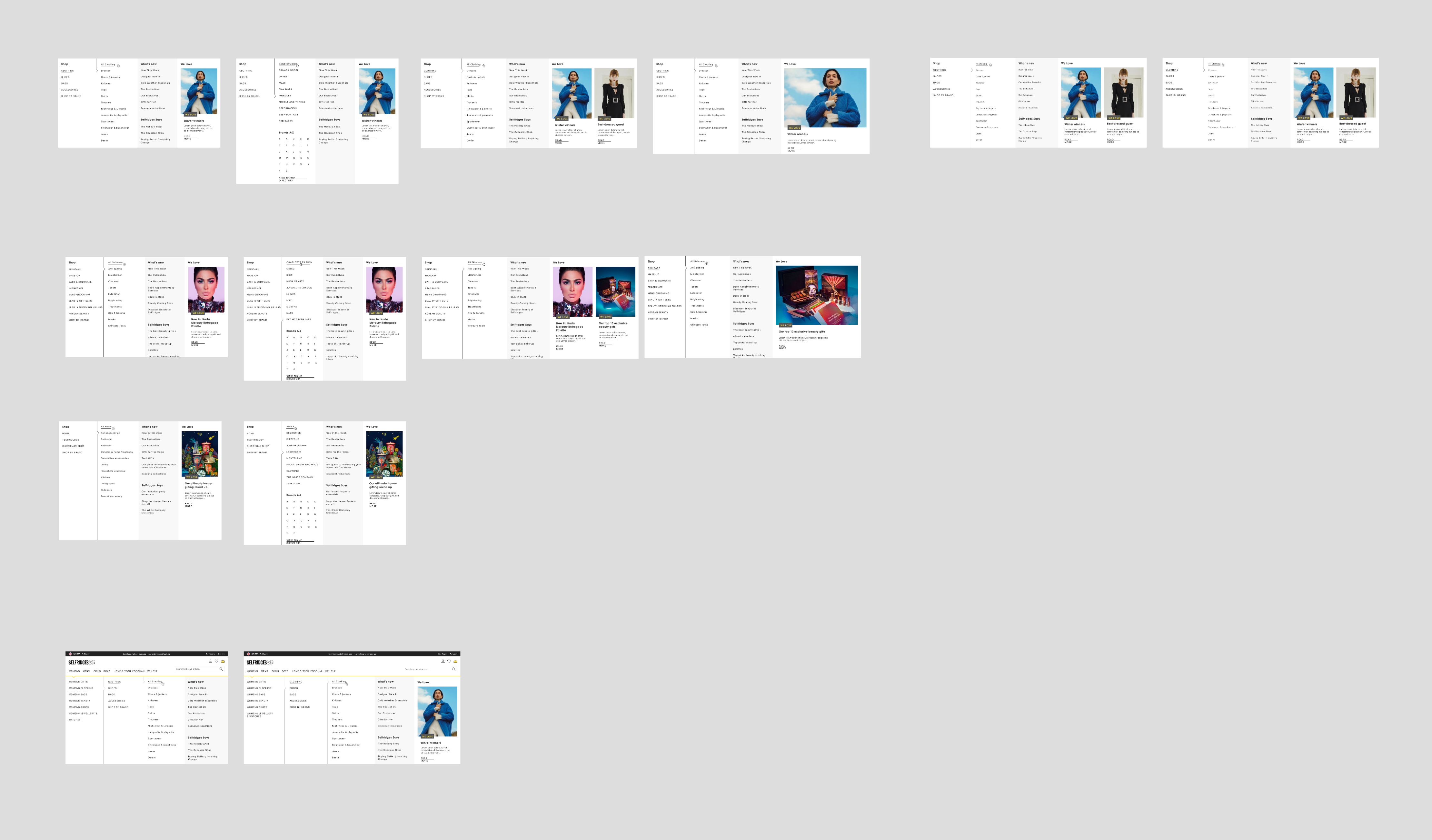
Footer exploration
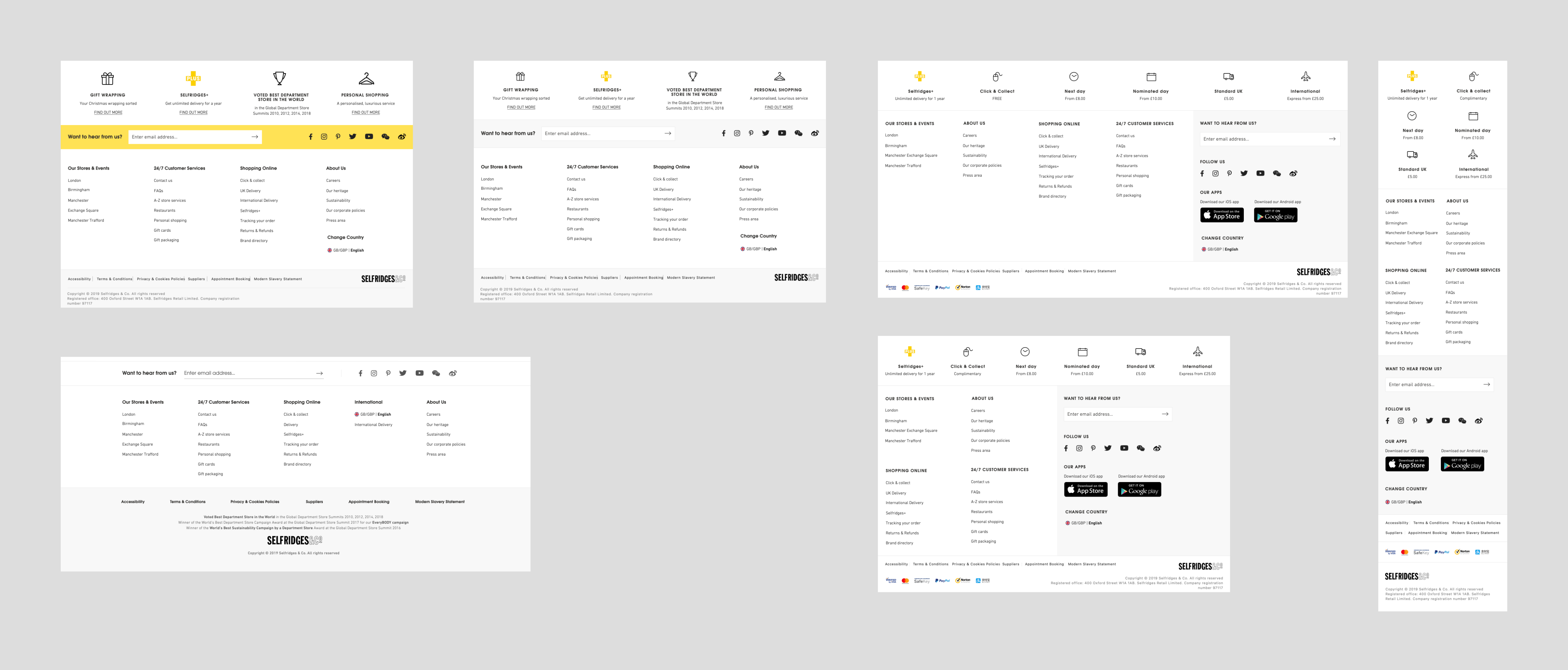
Visual Syle Exploration
We’ve started designing the Homepage components, printing them and mix-matching the pages, so we could see which components work better together.

Visual Design
Homepage - Desktop
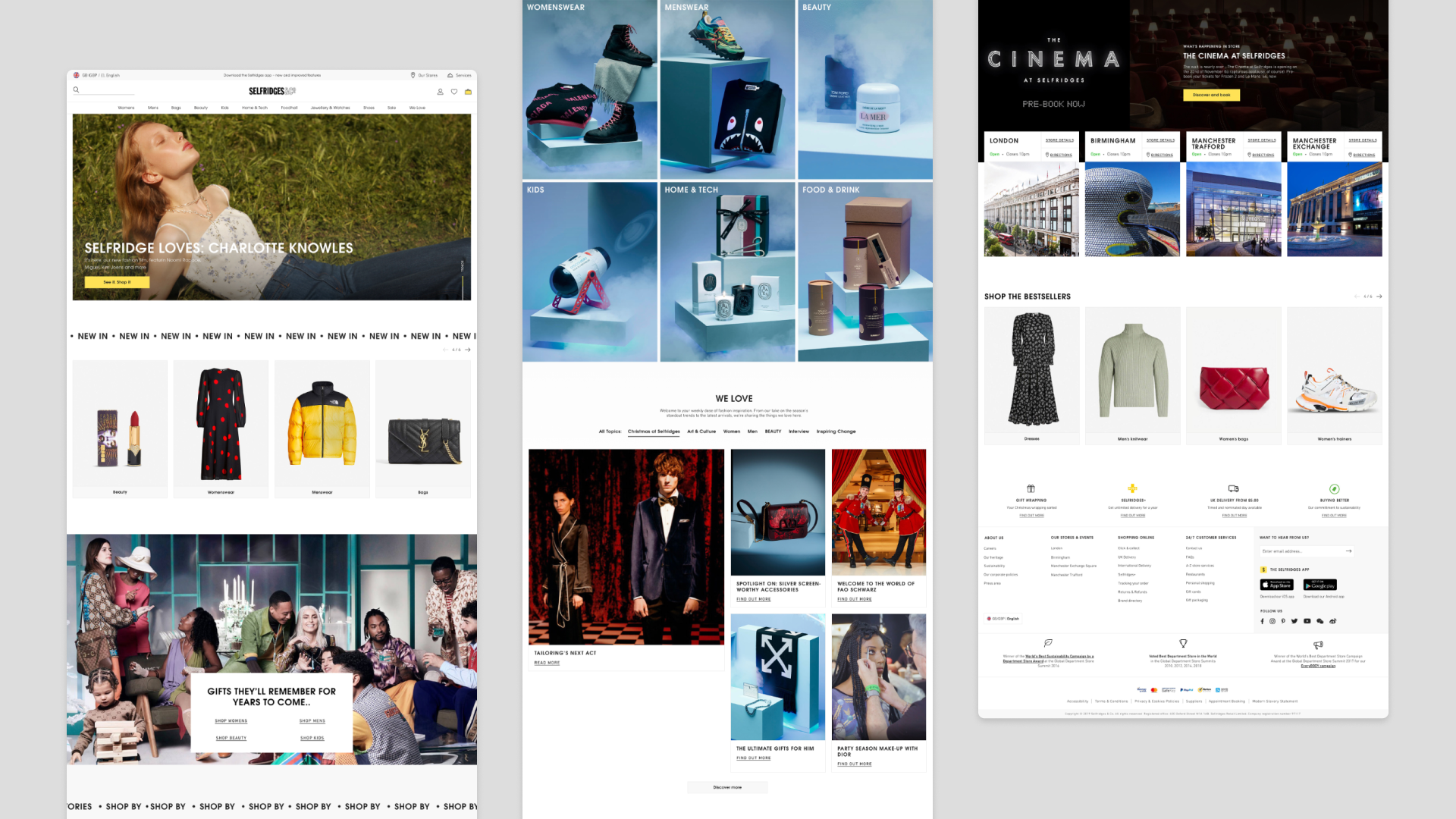
Homepage - Mobile
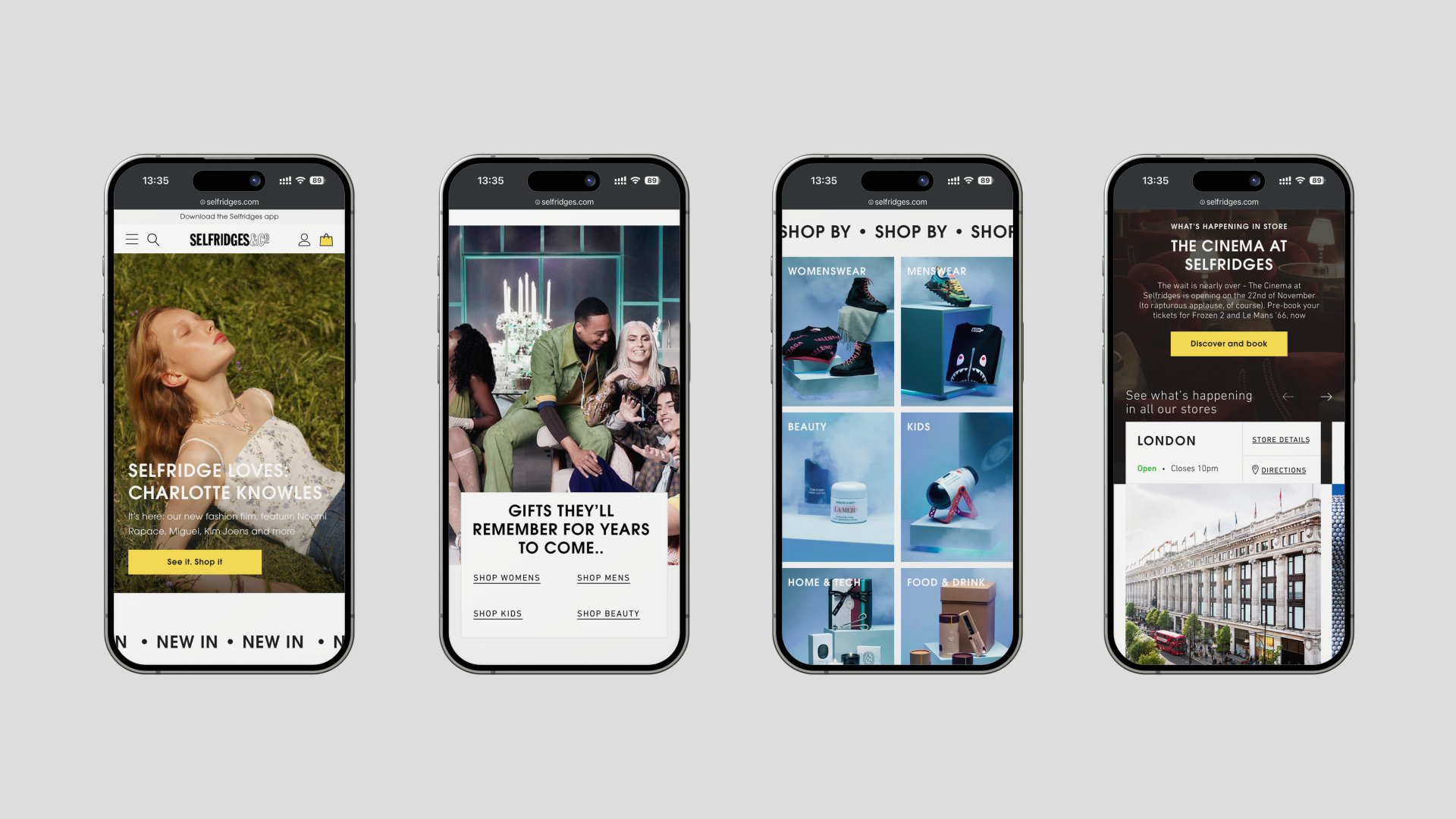
Womens page - Desktop
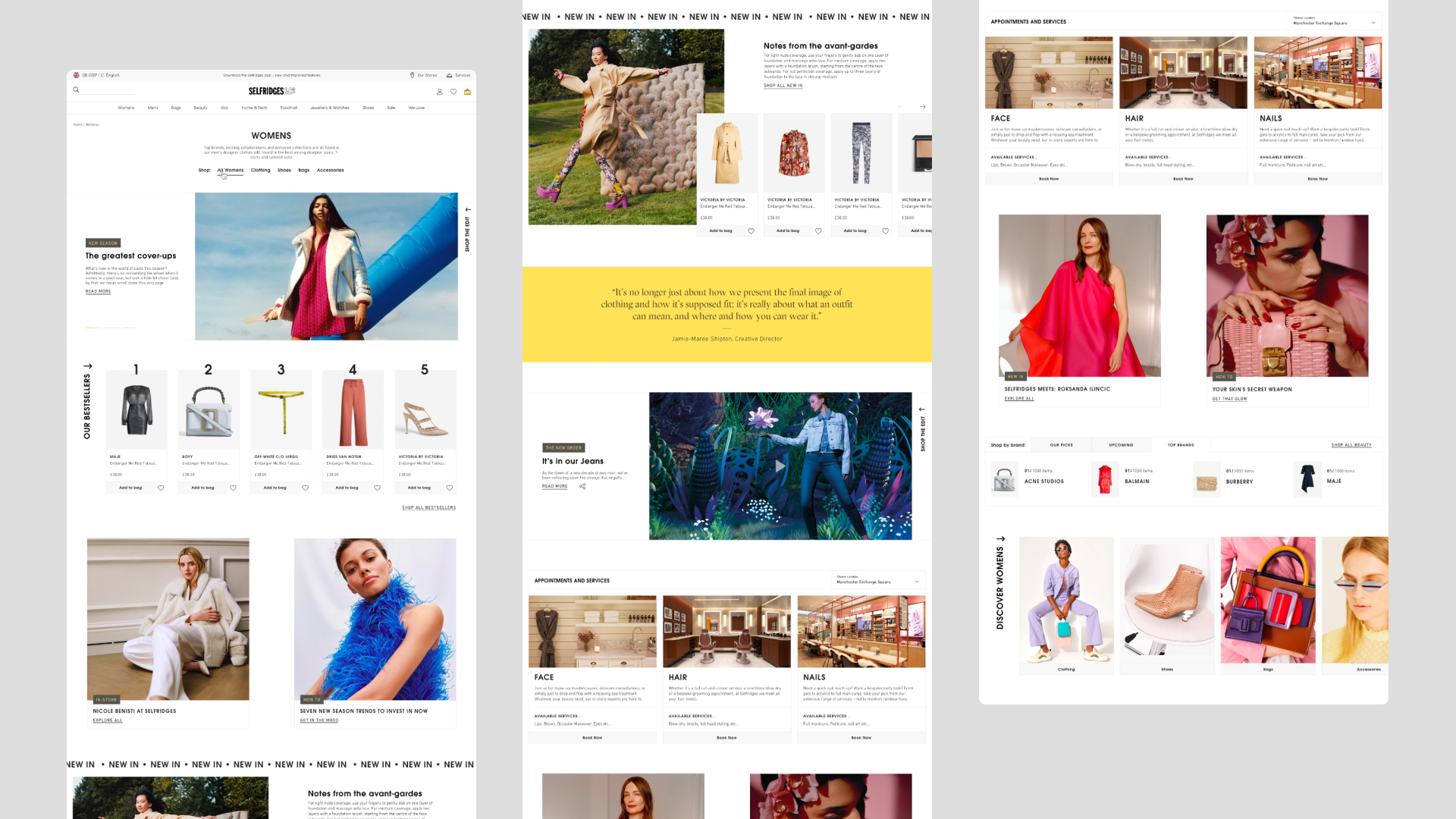
Womens page - Mobile
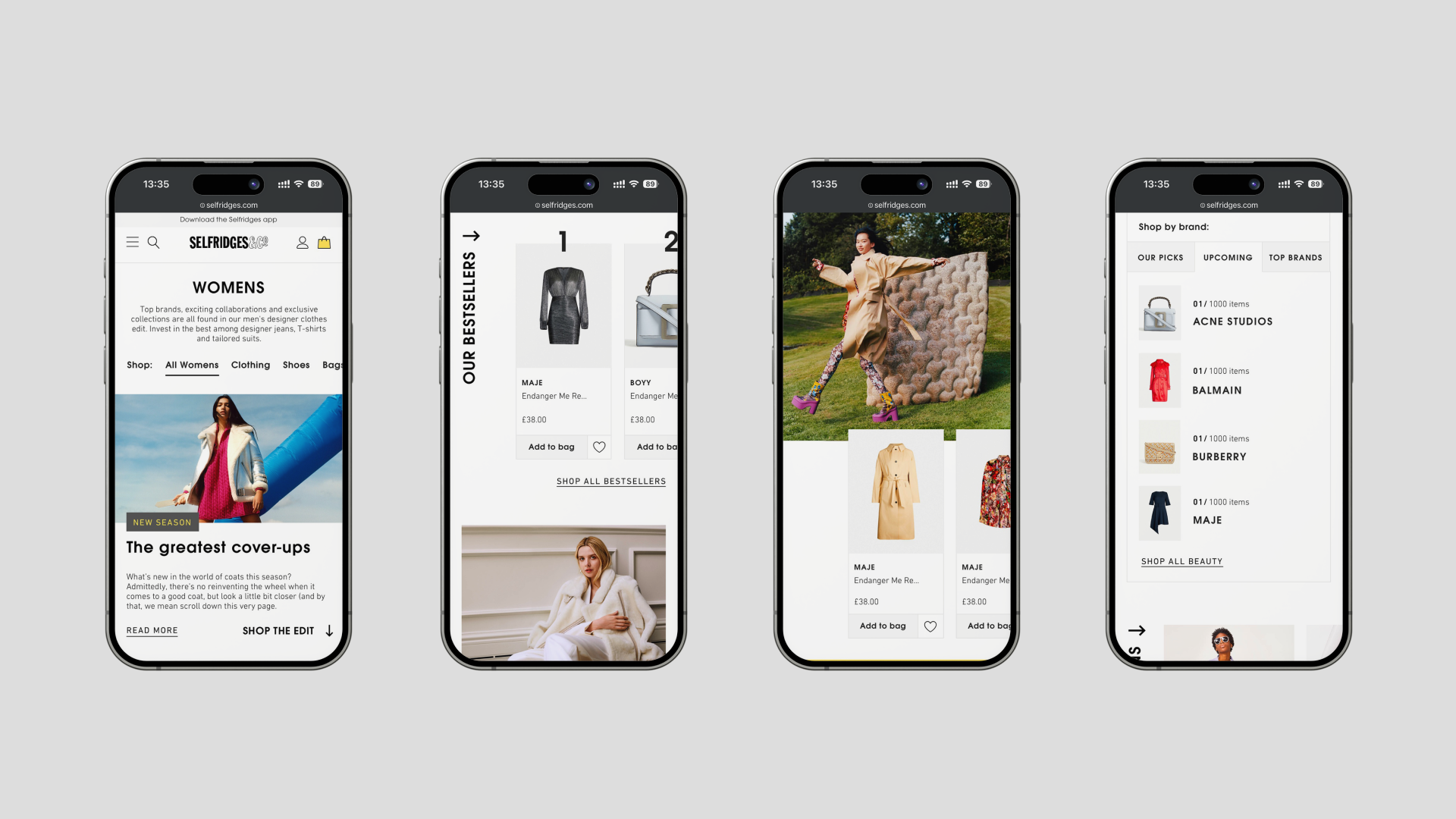
Product page - Desktop
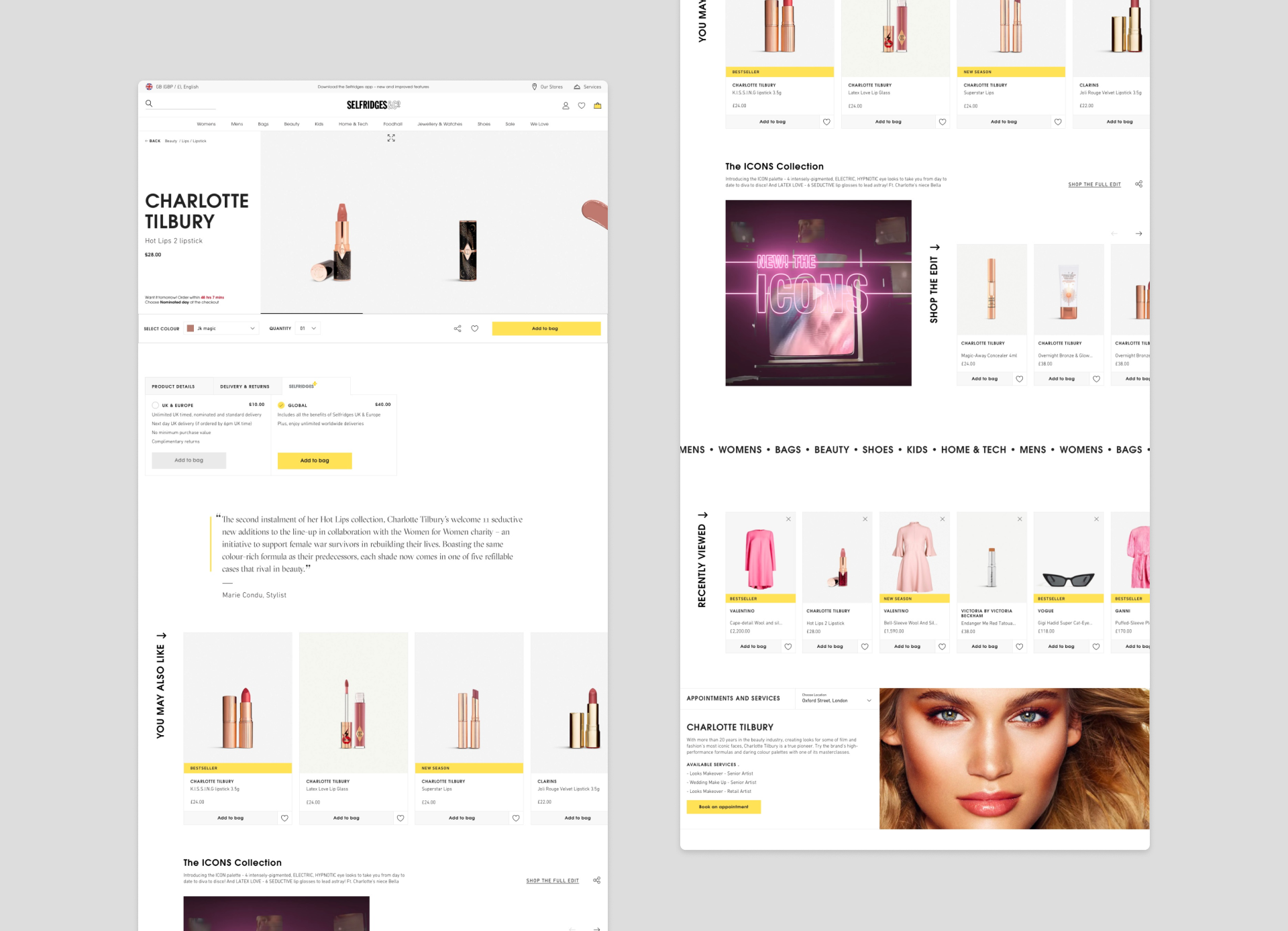
Product page - Mobile
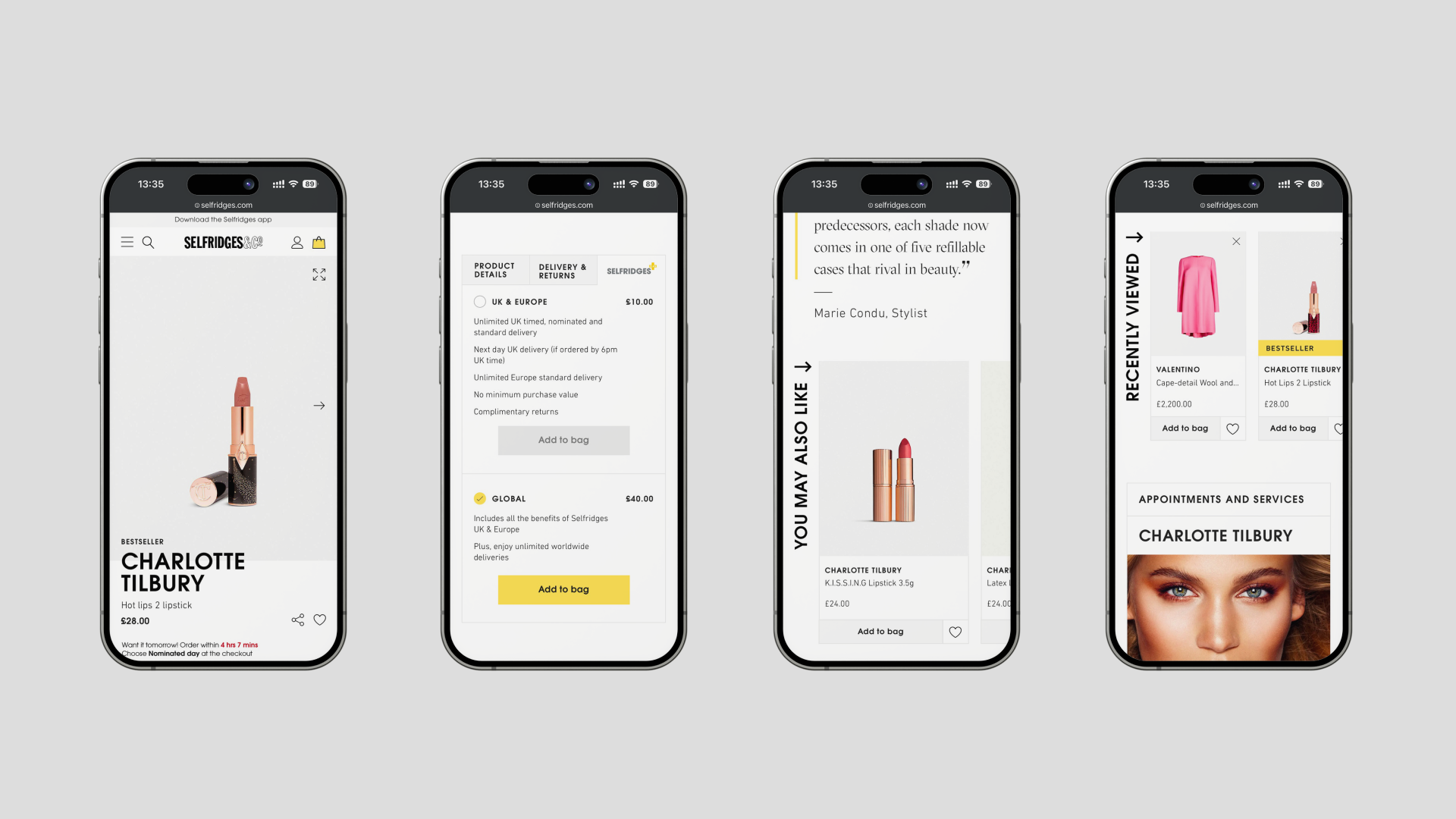
Brand page - Desktop
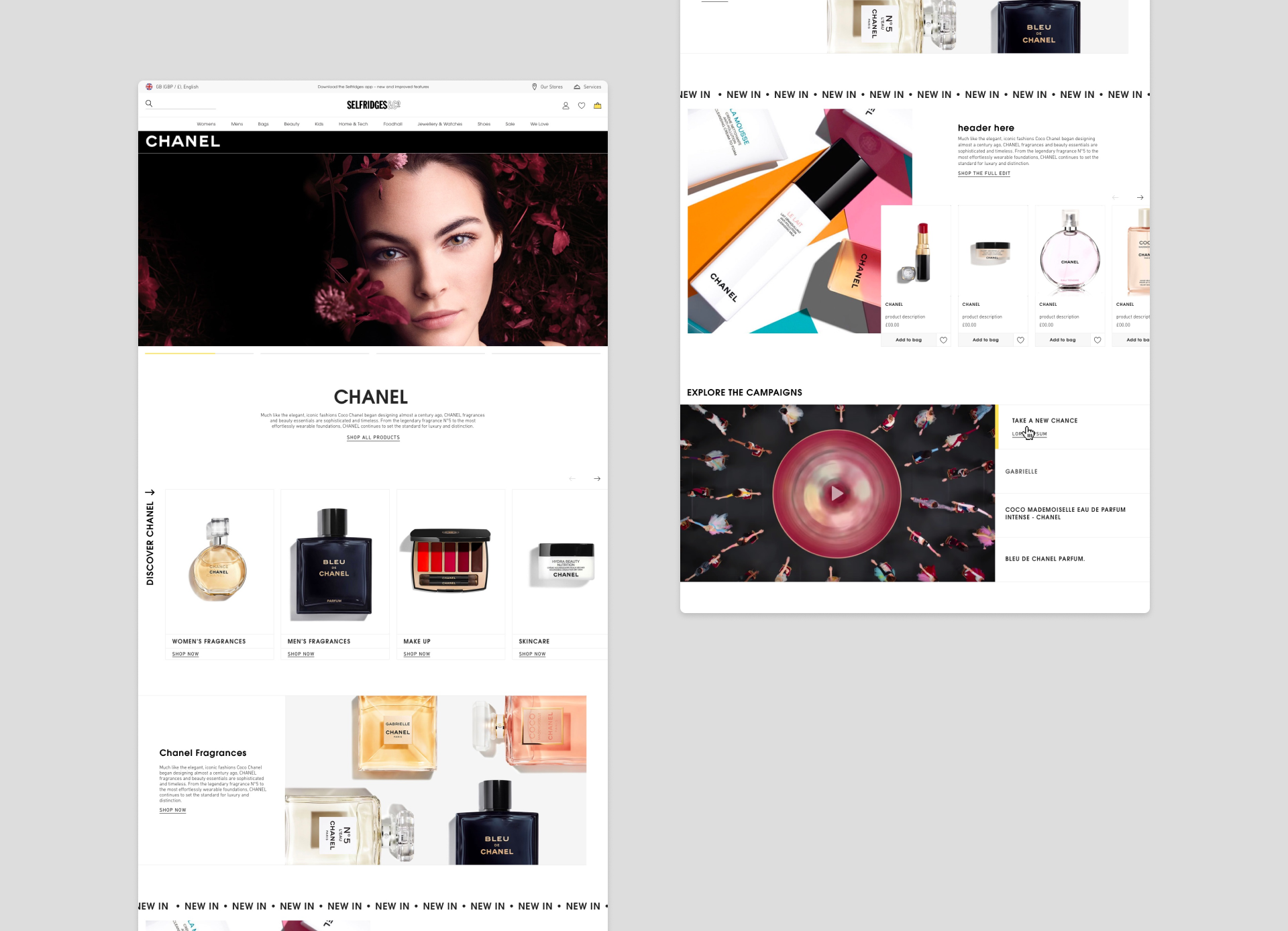
Brand page - Desktop